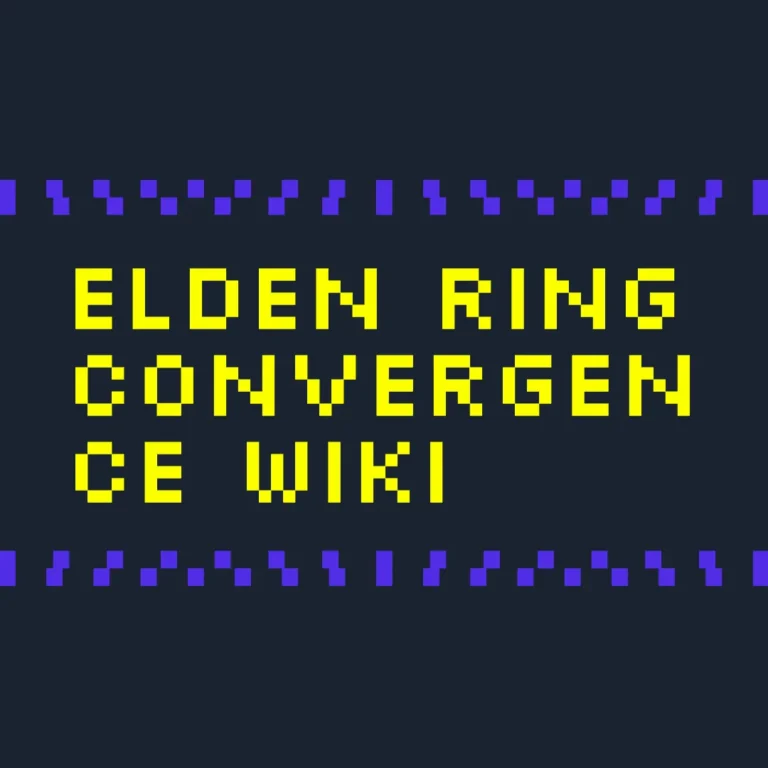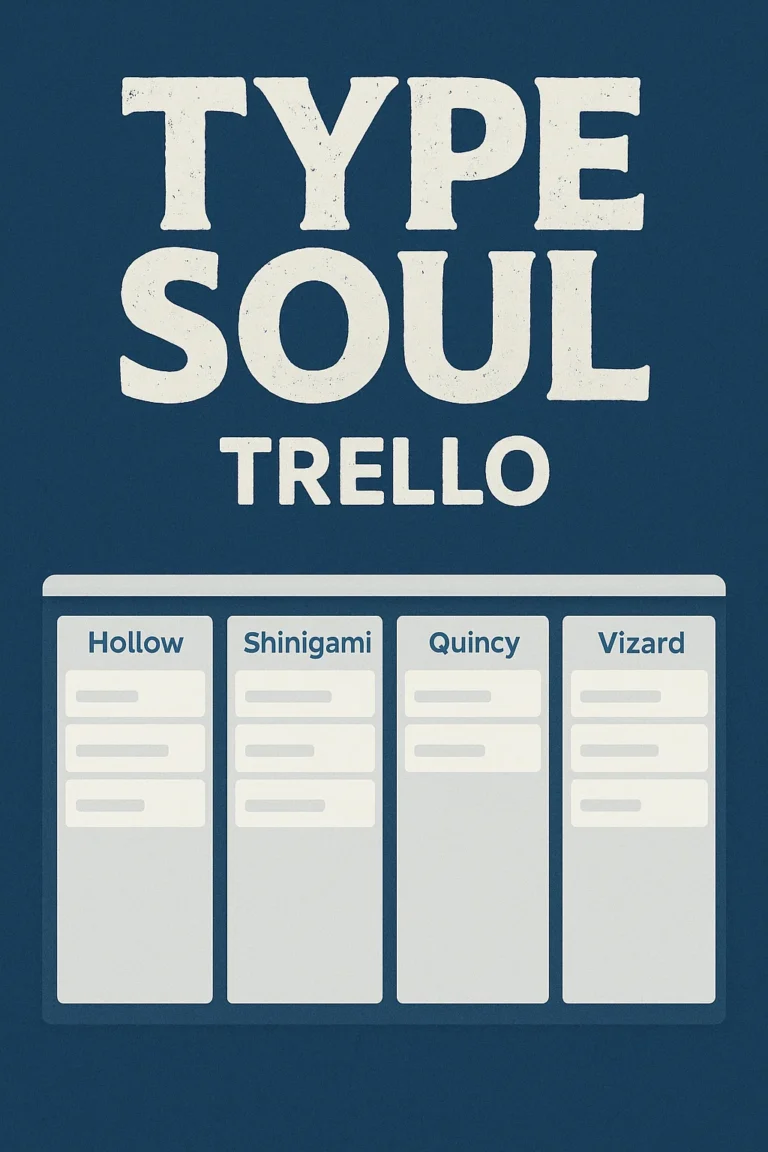Gaming has evolved significantly over the years. With the rise of browser-based games, players can now enjoy entertainment without downloading or installing software. One of the best places to find free browser-based games is GitHub.io. These games are hosted on GitHub Pages, allowing developers to showcase their work while providing users with easy access to fun and engaging experiences.
This article will explore GitHub.io games, how to find and play them, their advantages, and how you can even create your own game on GitHub.
What Are GitHub.io Games?
GitHub.io games are browser-based games hosted on GitHub Pages, a free hosting service provided by GitHub. Developers use this platform to share their projects, including interactive games made with HTML, CSS, and JavaScript.
Many GitHub.io games are open-source, meaning that players can not only enjoy them but also view and modify their source code. This makes GitHub.io an excellent platform for learning game development while enjoying unique indie games.
Why Are GitHub.io Games Popular?
Several reasons make GitHub.io games a favorite among casual gamers and developers:
- Free to Play – Most GitHub.io games are completely free, requiring no payment or subscriptions.
- No Downloads Required – Players can access these games directly from their web browsers without installation.
- Open-Source – Many GitHub.io games allow users to modify and learn from their code.
- Lightweight and Fast – Compared to commercial games, browser-based GitHub.io games load quickly and run smoothly.
- Great for Developers – Programmers can easily create and showcase their games without worrying about hosting fees.
How to Find and Play GitHub.io Games
Finding GitHub.io games is simple. Here are a few ways you can discover and play them:
1. GitHub Search
You can use GitHub’s search feature to find repositories containing browser-based games. Simply visit GitHub and search for “games site:github.io” to discover different game projects.
2. Game Directories
Several websites and GitHub repositories curate a collection of GitHub.io games. Some notable examples include:
- itch.io – While not exclusively GitHub.io, it features indie browser games, including those hosted on GitHub Pages.
- Awesome-Games – A GitHub repository listing various open-source games.
3. Reddit and Gaming Forums
Communities like r/webgames and r/opensource on Reddit often discuss and share GitHub.io games.
4. Developer Websites and Blogs
Many developers maintain personal websites where they showcase their GitHub.io games. Searching for “GitHub.io games” on Google can lead you to these hidden gems.
Popular GitHub.io Games
Here are some popular GitHub.io game you might enjoy:
1. 2048
A simple yet addictive puzzle game where you slide numbered tiles to merge them into 2048. Available at 2048game.com.
2. Hextris
A fast-paced puzzle game inspired by Tetris, where players rotate hexagonal blocks to clear lines. Play it at Hextris.io.
3. Agar.io Clones
Many developers have created Agar.io-inspired games on GitHub.io. These multiplayer games involve growing your cell by consuming others.
4. Space Invaders
A classic arcade shooter game where players defend their spaceship from enemy attacks. Several versions are available on GitHub.io.
5. Flappy Bird Remakes
Many GitHub.io versions of Flappy Bird exist, allowing players to enjoy this side-scrolling game without an app download.
How to Create Your Own GitHub.io Game
If you’re a developer or interested in learning game development, you can create and host your own game on GitHub.io. Here’s a simple guide:
Step 1: Create a GitHub Account
Sign up on GitHub if you don’t already have an account.
Step 2: Set Up a New Repository
- Click on the “+” icon in the top right corner of GitHub.
- Select New repository.
- Name your repository (e.g.,
my-game). - Check the “Initialize this repository with a README” box.
Step 3: Upload Game Files
- Your game should include
index.html,style.css, andscript.jsfiles. - Use GitHub Desktop or the web interface to upload these files.
Step 4: Enable GitHub Pages
- Go to your repository settings.
- Scroll down to the GitHub Pages section.
- Select the main branch and save.
- Your game will be available at
https://yourusername.github.io/my-game/.
Step 5: Share Your Game
Once your game is live, share the link with friends, forums, and gaming communities.
Benefits of Learning from GitHub.io Games
For developers and students, GitHub.io games provide an excellent learning resource. Here’s why:
- Access to Open-Source Code – You can study and modify existing games.
- Hands-on Experience – Build and test your own projects without costly software.
- Community Support – GitHub has a large developer community that can help you troubleshoot issues.
- Portfolio Building – Hosting your games on GitHub.io serves as a great portfolio for job applications or freelance work.
Conclusion
GitHub.io game offer a fantastic way to enjoy free browser-based gaming while exploring the world of open-source development. Whether you’re looking to play fun indie games or create your own, GitHub.io provides an easy and accessible platform.